| Name | Type | Description |
|---|---|---|
id | Integer | Referred to as amenity_id elsewhere. |
name | String | The name of the Amenity. For example, "WiFi" or "Truck Friendly". |
background_color | String | [optional] The background color for displaying this Amenity as an icon, should the client want to do that. This is an empty string for most Amenities as most are not important enough to be turned into an icon. This field is not currently used in the iExit iOS or Android apps. |
image_prefix | String | [optional] The image prefix string for displaying this Amenity as an icon, should the client want to do that. This is an empty string for most Amenities as most are not important enough to be turned into an icon. This field is not currently used in the iExit iOS or Android apps. |
priority | Integer | Either 0 or 1. If 1, that means background_color and image_prefix will not be NULL or empty. Priority amenities are the most defining amenities for a business, and can be denoted with an icon created the background_color and image_prefix values.Examples of Priority amenities: Unleaded Fuel, Grocery Store, Restaurant... Examples of non-Priority amenities: Refrigerator in room, WiFi, American Express accepted... |
amenity_value | String | [optional] Some amenities have additional information that further describes the Amenity in the form of a string. For instance, for the Amenity "Breakfast", we might have additional information that it is "Free". So in this case, "Free" would be the amenity_value string.Usually this field is omitted from the response. |
amenity_number | Integer | [optional] Some amenities have additional information that further describes the Amenity in the form of a number. For instance, for the amenity "Truck Parking Spots", we might also know that there are 150 spots. So this number would be added as the amenity_number for the parent Amenity.Usually this field is omitted from the response. |
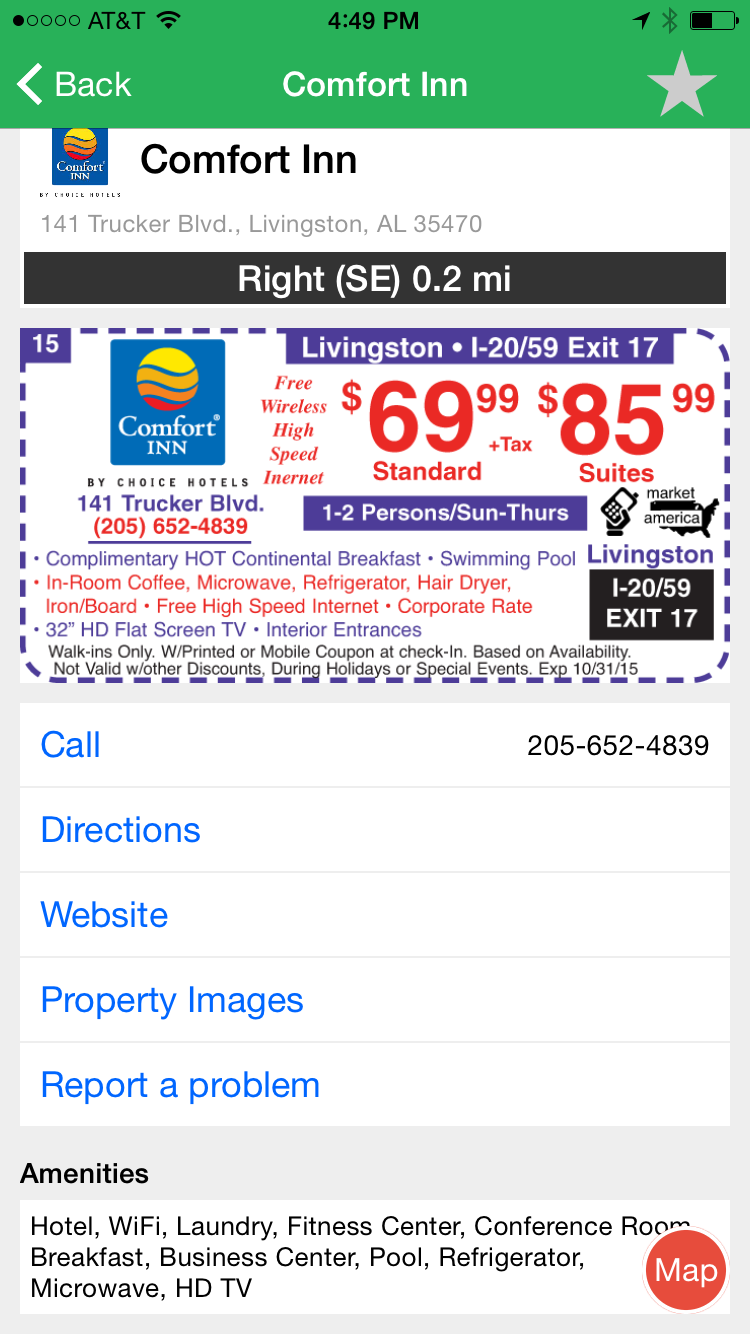
At the bottom of this image, you will see a list of Amenities that belong to this POI. Each of these amenities are ways this POI can be searched for and found.
